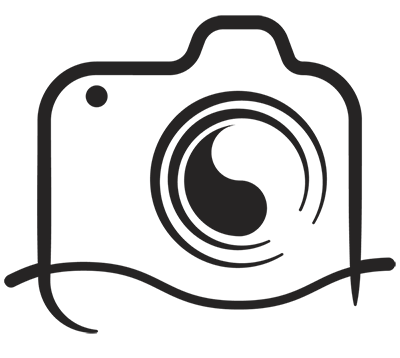Scott Prokop gave a presentation on September 11th of his workflow using Lightroom and Nik Software to create his signature look with his HDR images. Here is a quick overview of his workflow.
Step 1: You have to shoot at least 3 images bracketed in your camera. Every camera is different so look into your manual. Look for AEB or Exposure bracket in your menus. Set your bracket to -2, even, +2, lowest ISO, turn off image stabilizer and use a tripod.
Step 2: Import you photos into your favorite program. Scott uses Lightroom. He uses stacking to group the HDR photos to better organize them.
Step 3: Process your HDR photos. Scott uses Nik Software HDR Efex Pro 2 for the majority of his processing. Use the presets on the left to get you 90% there and then do the further refinements with the sliders on the right.
Step 4: Now that you have a great HDR image, there usually is some noise in the photo. This is quite visible if you zoom into a blue sky. Clean up the photo with Nik’s Dfine.
Step 5: Further enhance the sharpness of the photo by using Nik’s Color Efex Pro with the Tonal Contrast preset.
Follow Scott Prokop’s blog for more tips and tricks
You can save 15% when you order any Nik Software product by using this code: ScottProkop
Scott uses the Nik Software Complete Collection which includes Dfine (noise reduction), Viveza (correct photos using U Point technology), HDR Efex Pro (create vivid HDR images), Color Efex Pro (many, many enhancement filters), Silver Efex Pro (create amazing black & white photos) and Sharpener Pro (sharpening solution).